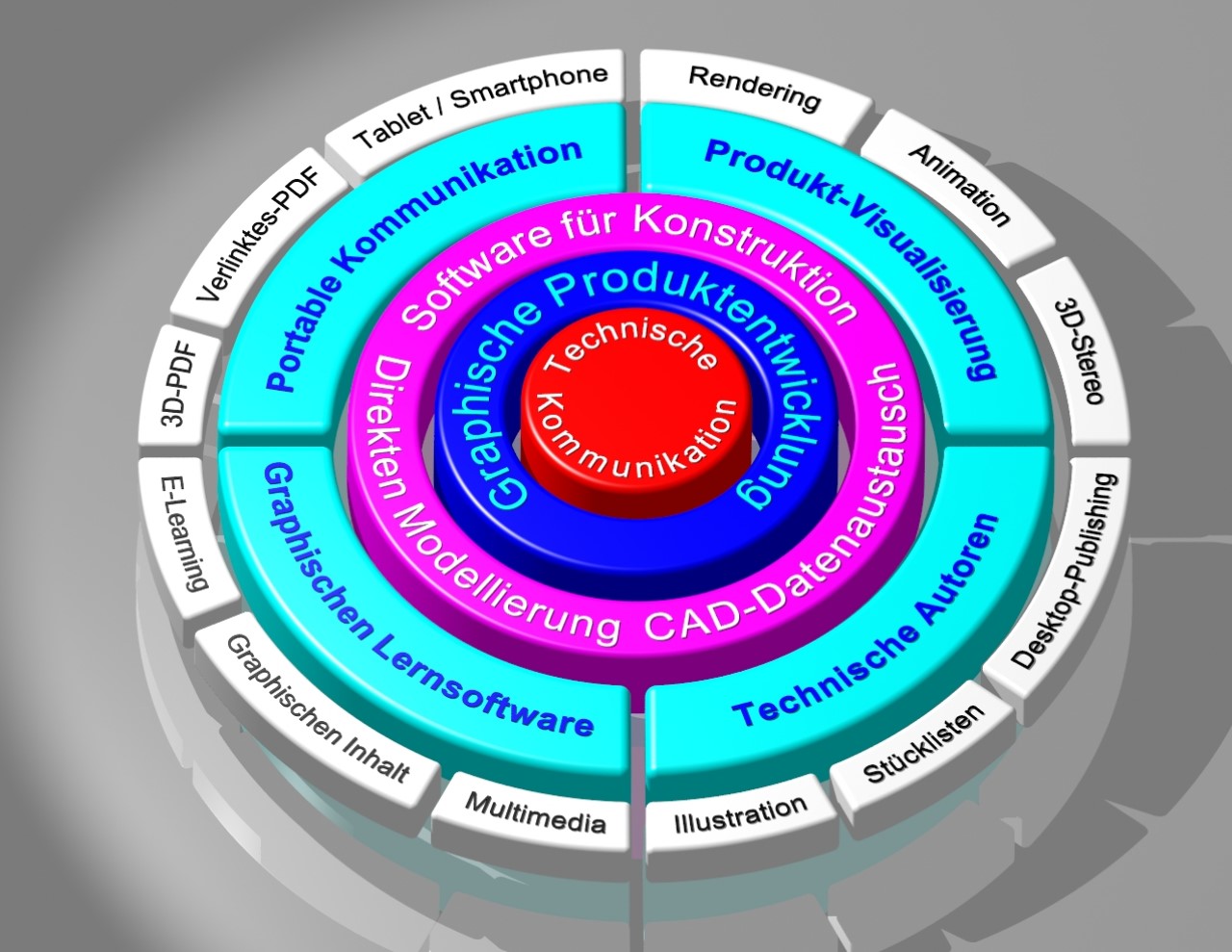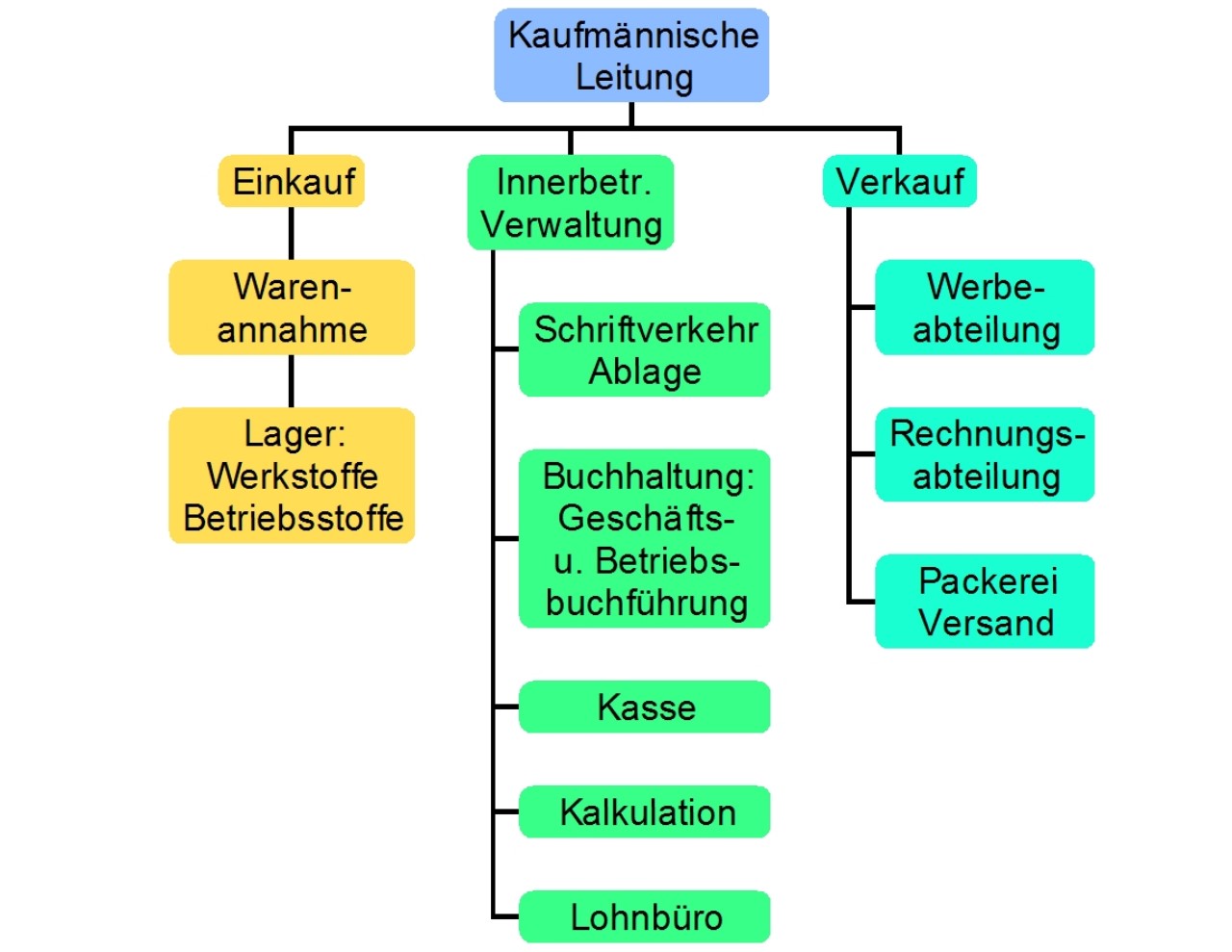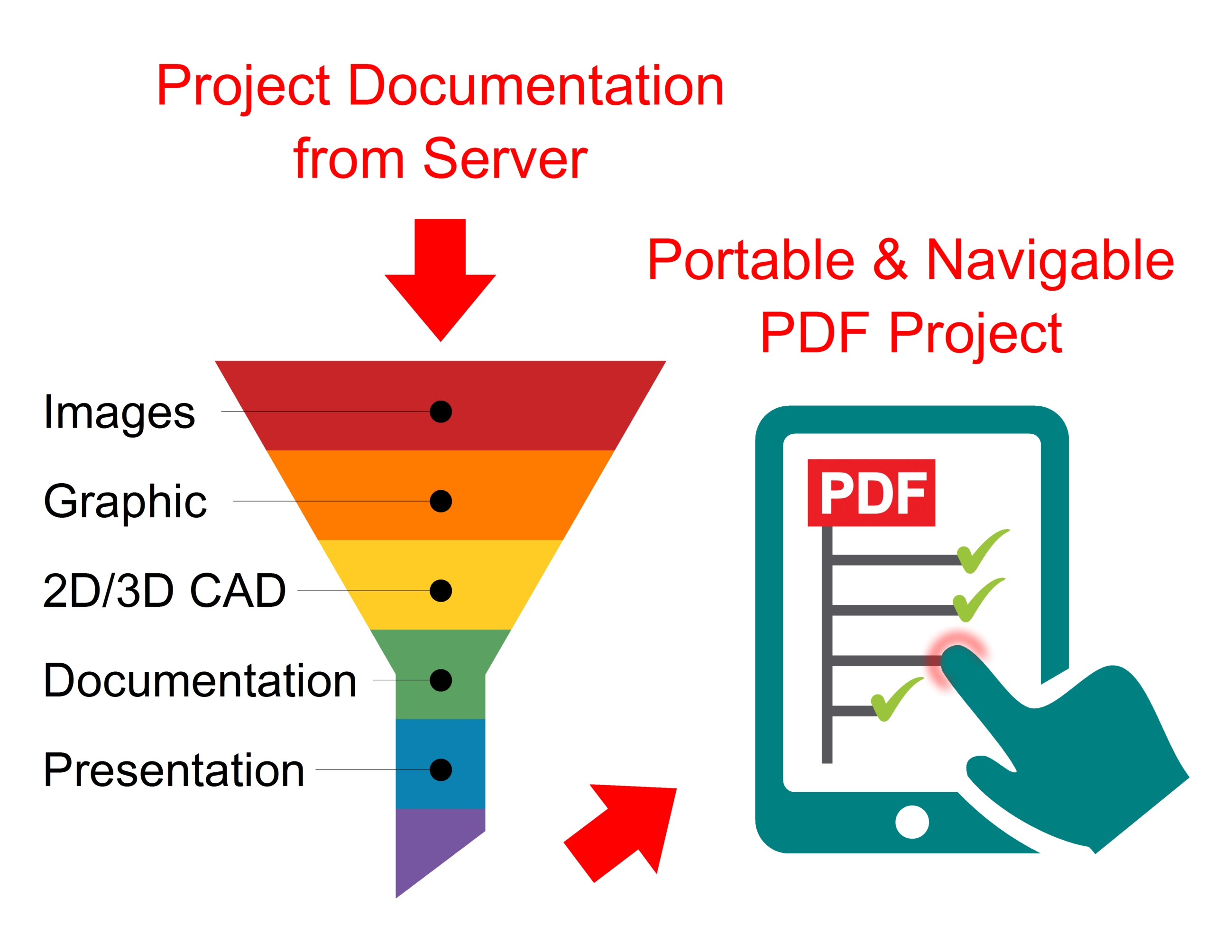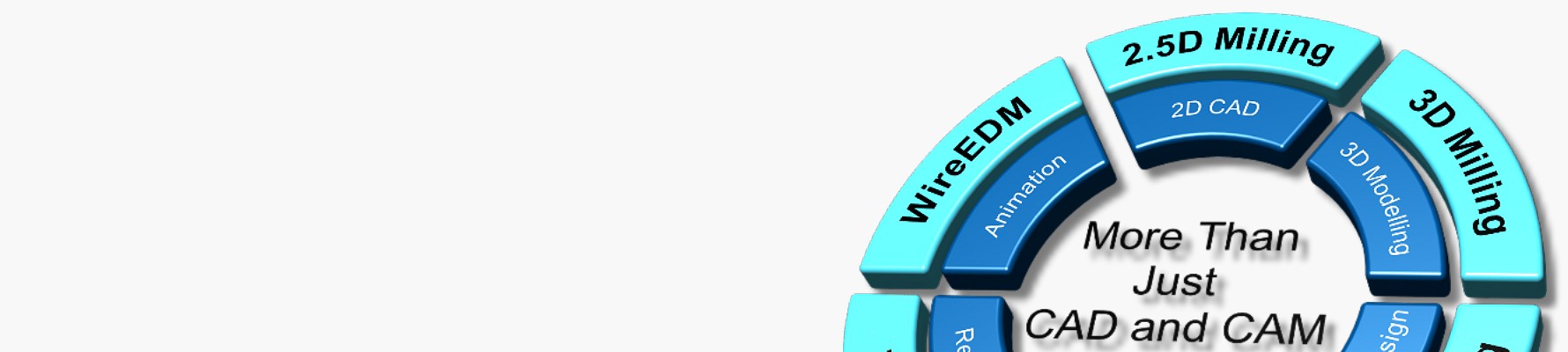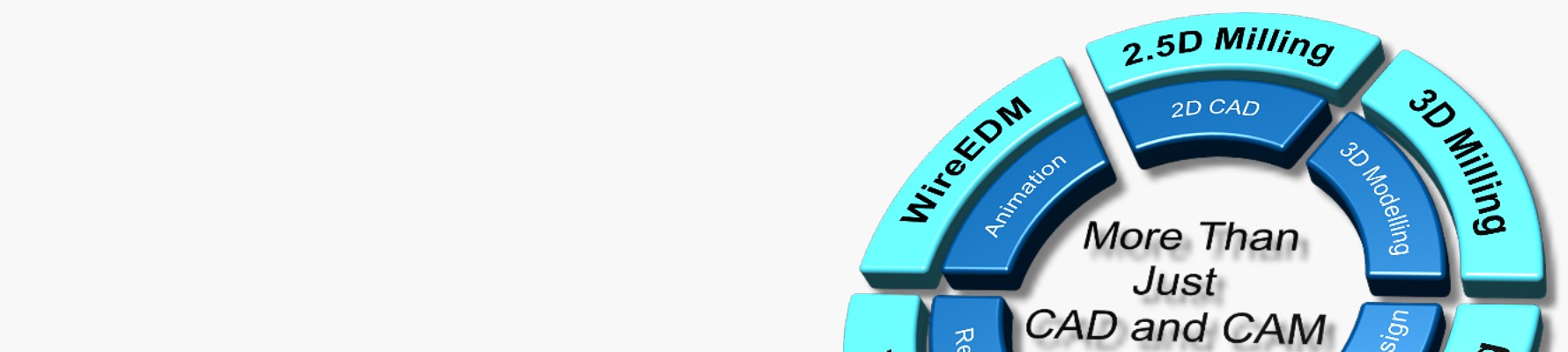Pictures by PC CAD Software for Business Graphics
Visualisation
Create stunning 2-D and 3-D presentation graphics using one of many ready-made schemes (Typographics: Radar, Portfolio, Process Chain, Segment Ring, Venn 'Fishbone', Pie Chart, Pyramid). A parametric XML editor is used to create and modify the graphical layout and content. The resulting graphics can be reworked and customised using standard CAD tools (shadows, hatch, 3D fillet, 3D text extrusion, etc.). Automatic rendering generates bitmaps (photos) utilising lights, shadows, materials and reflections.
Visual Structuring
Visualise project and process structures using structural diagrams (Branching Tree, Line Tree, Folder, Fishbone etc). Parametric XML templates allow the interactive creation and modification of textual content (including import from existing text checklists) and the graphical layout. Effects such as hatch, shadow, and graphic symbols (bitmaps, WMF, vector graphics) also help to create unique structural diagrams that are easy to understand and instantly recognisable.
Linked PDF
Organise projects and documents (sales orders, certification documents, 2D / 3D CAD data, etc.) by linking documents to the aforementioned "Structure Diagrams". The documentation can then be freely navigated by simply clicking on the shortcut link icons. Convert all the project documentation into a single, external PDF file to view and browse through using a PDF reader on any device (PC, laptop, tablet, phone) similar to the CAD system (using the links). Windows-based platforms also support 3D PDF (zooming, rotating, and marking 3D CAD models).